Apple Silicon Mac 安装和配置 iTerm2
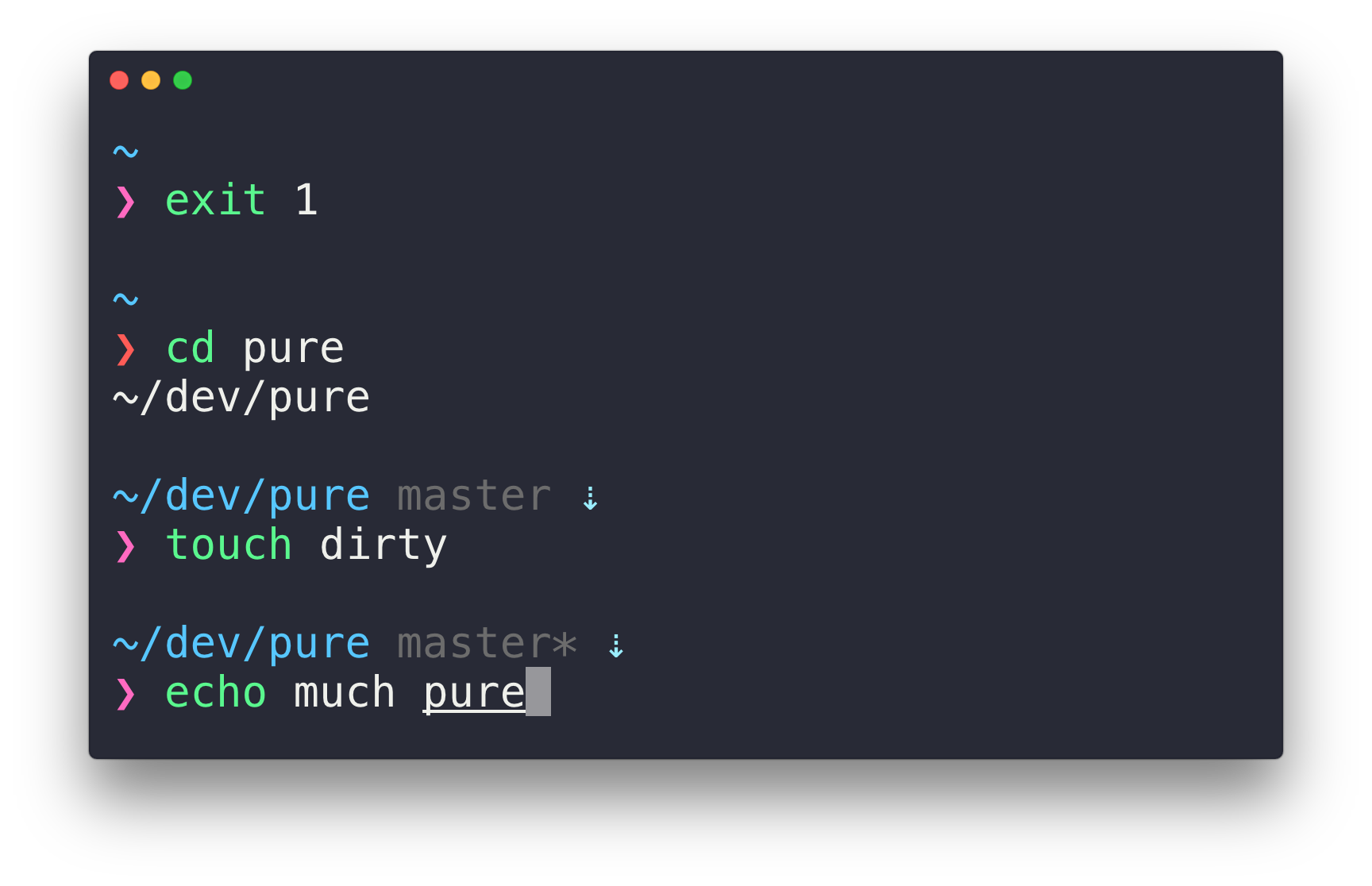
- oh-my-zsh
- zsh-autosuggestions 自动补全命令插件
- zsh-syntax-highlighting 高亮插件
- Pure 提示符插件
- Snazzy 配色方案
iTerm2
🌟 推荐使用 Homebrew 安装
1 | brew install --cask iterm2 |
zsh
🌟 推荐使用 Homebrew 安装
1 | brew install zsh |
oh-my-zsh
安装
1 | sh -c "$(curl -fsSL https://raw.githubusercontent.com/ohmyzsh/ohmyzsh/master/tools/install.sh)" |
配置
安装 oh-my-zsh 后,在 ~/.zshrc 中更改配置
自动补全 & 高亮插件
1 | brew install zsh-autosuggestions |
在 ~/.zshrc 中增加以下内容
1 | source /opt/homebrew/share/zsh-syntax-highlighting/zsh-syntax-highlighting.zsh |
提示符插件 Pure
使用 Homebrew 安装
1 | brew install pure |
在 ~/.zshrc 中增加以下内容
1 | fpath+="/opt/homebrew/share/zsh/site-functions" |
使用 NPM 安装
1 | npm install --global pure-prompt |
在 ~/.zshrc 中增加以下内容
1 | fpath+="$HOME/.nvm/versions/node/<NODE_VERSION>/lib/node_modules/pure-prompt/functions" |
主题颜色 Snazzy
下载 iterm2-snazzy 下的 Snazzy.itermcolors 配置文件,双击安装
沉浸式标题栏
找到 Appearance > General > Theme 选择 Minimal
附录:NVM 安装及配置
1 | brew install nvm |
在 ~/.zshrc 中增加以下内容
1 | # NVM |
参考
Apple Silicon Mac 安装和配置 iTerm2
https://plain-dev.com/dl/iterm2-installation-and-configuration-on-apple-silicon-mac/